Mojang has been gradually revealing new features that will be coming to the Minecraft 1.20 update, and the calibrated sculk sensor is one of the new blocks that will be added to the game. The block is set to change how redstone contraptions work.
The original sculk sensor block in Minecraft is designed to detect vibrations that are caused by nearby movements or events. These vibrations are detected through redstone signal inputs that trigger the sensors. Actions like walking, jumping, or eating can all create vibrations that get detected by the sculk sensor. The calibrated sculk sensor block, on the other hand, can be set to respond to only a specific frequency, allowing for more precise control.
Steps to craft and use a calibrated sculk sensor in the Minecraft 1.20 update
1) Obtain sculk sensors and amethyst shards
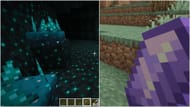
First, you need to find both sculk sensors and amethyst shards. The former is much more difficult to obtain since it generates in the spooky Deep Dark biome. Once you are in the biome, make sure that there is no sculk shrieker around the sculk sensor since it can summon the Warden. You must have a pickaxe with the silk touch enchantment to mine the block and obtain it as it is.
Once done, you can simply explore the caves to find an amethyst geode from which you can obtain three amethyst shards by breaking the amethyst clusters.
2) Crafting the new calibrated sculk sensor

Once all the items are obtained, you can craft the new block on the crafting table by placing the sculk block in the middle and the three amethyst shards around the sculk sensor, as shown in the image above.
3) Using the calibrated sculk sensor

Once you craft the calibrated sculk sensors, you can place them and use them in any redstone contraption. These blocks allow you to select only one vibration frequency that you want it to detect. This can be done by sending a redstone signal through a block that can send almost all signals from one to 15.
On one side of the new block, you can place the redstone block that can send signals as an input. For example, a redstone comparator and a lectern with a book can be placed. Depending on the page of the book that is open on the lectern, a particular redstone signal will be sent to the new block. Hence, it will only detect the vibration frequency in that range.
Another way to set the vibration frequency is by placing a dropper or dispenser next to a redstone contraption with enough items inside it to produce the desired frequency. If you set the vibration frequency to 15, almost no sound will activate the calibrated sculk sensor, apart from mobs and players' dying sounds or an explosion.
Obsessed with Crosswords, Wordle, and other word games? Take our quick survey and let us get to know you better!
