Minecraft is anything but realistic. Even before entering a new world, the visuals from the main menu screen show that it is a blocky and pixelated game, completely the opposite of real life. However, since it is a sandbox title, its vast community has come up with all kinds of mods, resource packs, and shader packs.
Some of these modifications aim to make the game look as realistic as possible since it is anything but in its vanilla form. Listed below are a few things players can do to make the block title realistic.
Note: This article is subjective and solely reflects the writer's opinion. Furthermore, players would need a powerful device to run all the mods, shader packs, and resource packs listed below. All the mods can be found on CurseForge, and resource packs and shaders can be found on Continuum Graphics.
Which mods, shaders, and resource packs to install to make Minecraft as realistic as possible
1) NoCubes mod

One of the main visual differences between Minecraft and real life is that the in-game world is entirely made up of blocks with clear-cut edges.
NoCubes is a brilliant mod that tries to smooth out the terrain as much as possible. Though there might still be some blocks protruding out with their edges, most of them are smoothed.
2) Terrarium mod
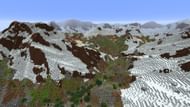
It is understood that the in-game map is not anywhere near Earth's terrain and geometry. Even if there is a mod for making Earth in Minecraft, our home planet is so massive that it won't be able to fit in the sandbox game.
However, with the power of the Terrarium mod, players can at least have a 1:40 m (one block per 40 meter) scaled earth in the game, which is still quite impressive.
3) Physics mod

As the name suggests, this mod adds certain laws of physics to Minecraft. When blocks are mined with this mod active, they will break into many pieces and crumble.
Additionally, mobs will ragdoll and even die with broken limbs upon death. Items will drop to the ground in random positions when thrown.
4) Naturalist mod

Though Minecraft has its fair share of real-life animals, there can be loads more, particularly because players usually travel far and wide through various biomes.
Naturalist is a great mod that adds animals, like alligators, ducks, dragonflies, lizards, tortoises, giraffes, bears, birds, butterflies, and many more, to the game.
5) Stratum resource pack

Even after installing the Physics and NoCubes mods, Minecraft players will still be left with pixelated-looking textures.
This is where the Stratum resource pack comes in. It will drastically increase the textures' resolution and make them ultra-realistic and sharp.
6) Continuum shaders

Shaders in Minecraft could make the most drastic difference in terms of visuals, as they completely change lighting, shadows, water reflections, and movement physics.
Continuum shaders are considered one of the best in the community, especially if users are aiming to make the game as realistic as possible.
7) Dynamic Surroundings mod

Apart from changing blocks, lighting, and textures, there are a few smaller tweaks that can really enhance the overall immersion and realism of Minecraft.
The Dynamic Surroundings mod aims to achieve just that by adding new particle effects and loads of ambient sounds to the game, depending on the biome.
Obsessed with Crosswords, Wordle, and other word games? Take our quick survey and let us get to know you better!
